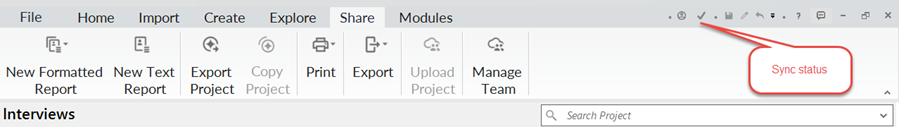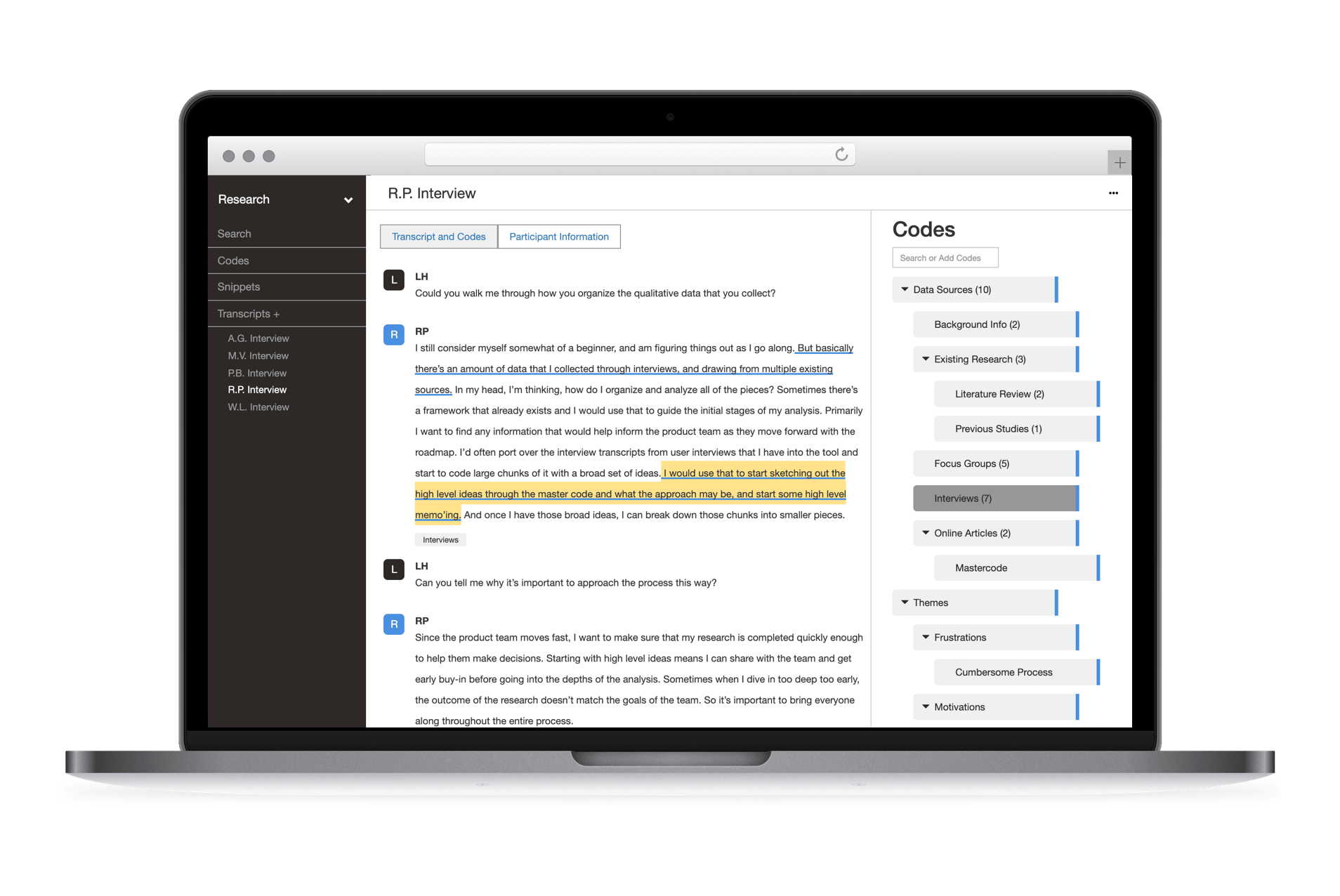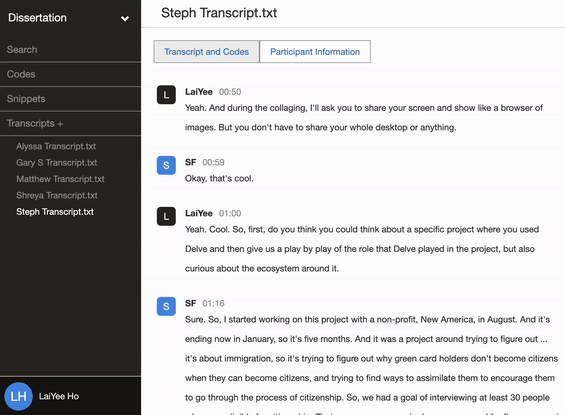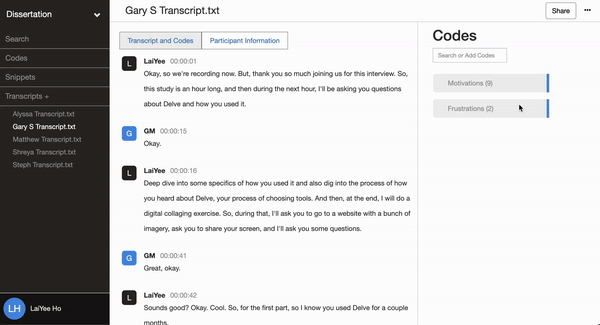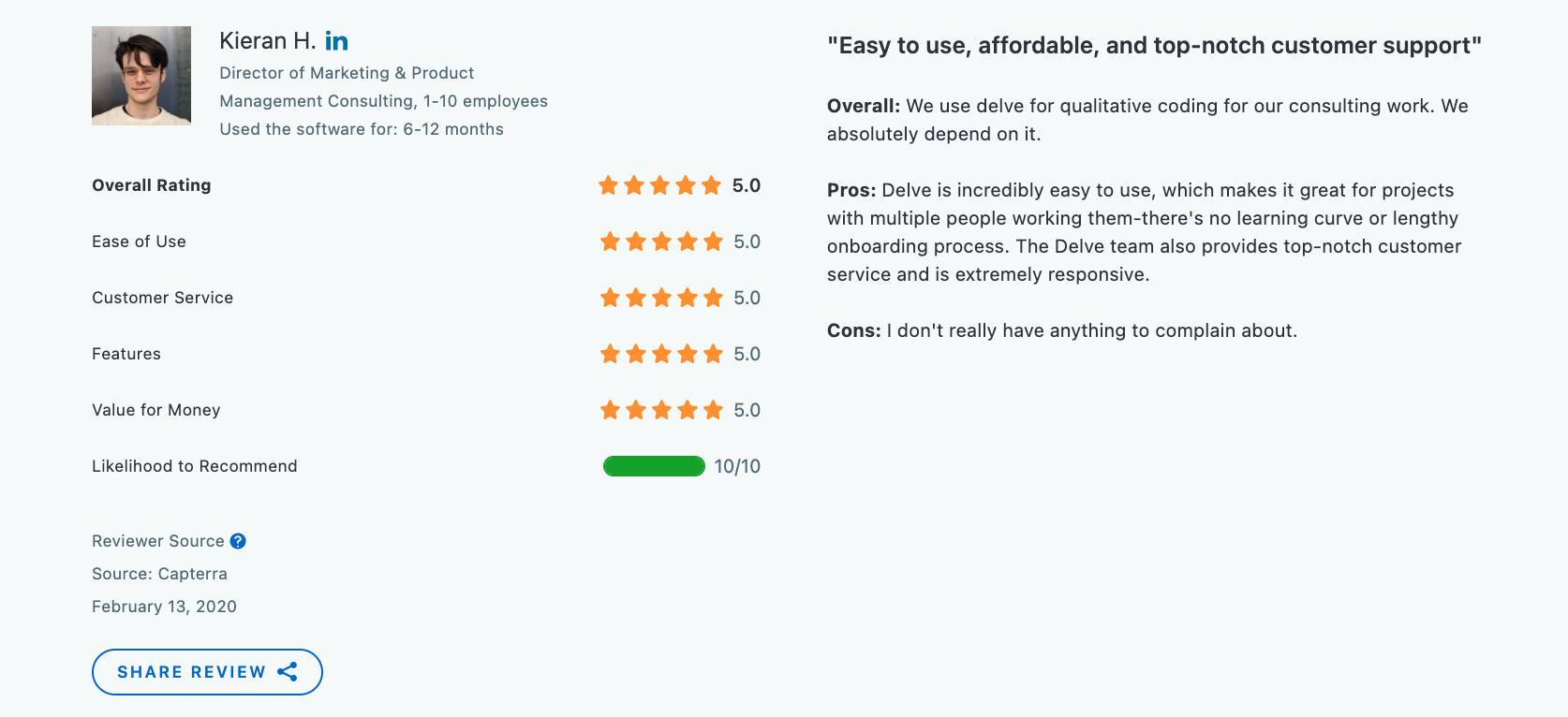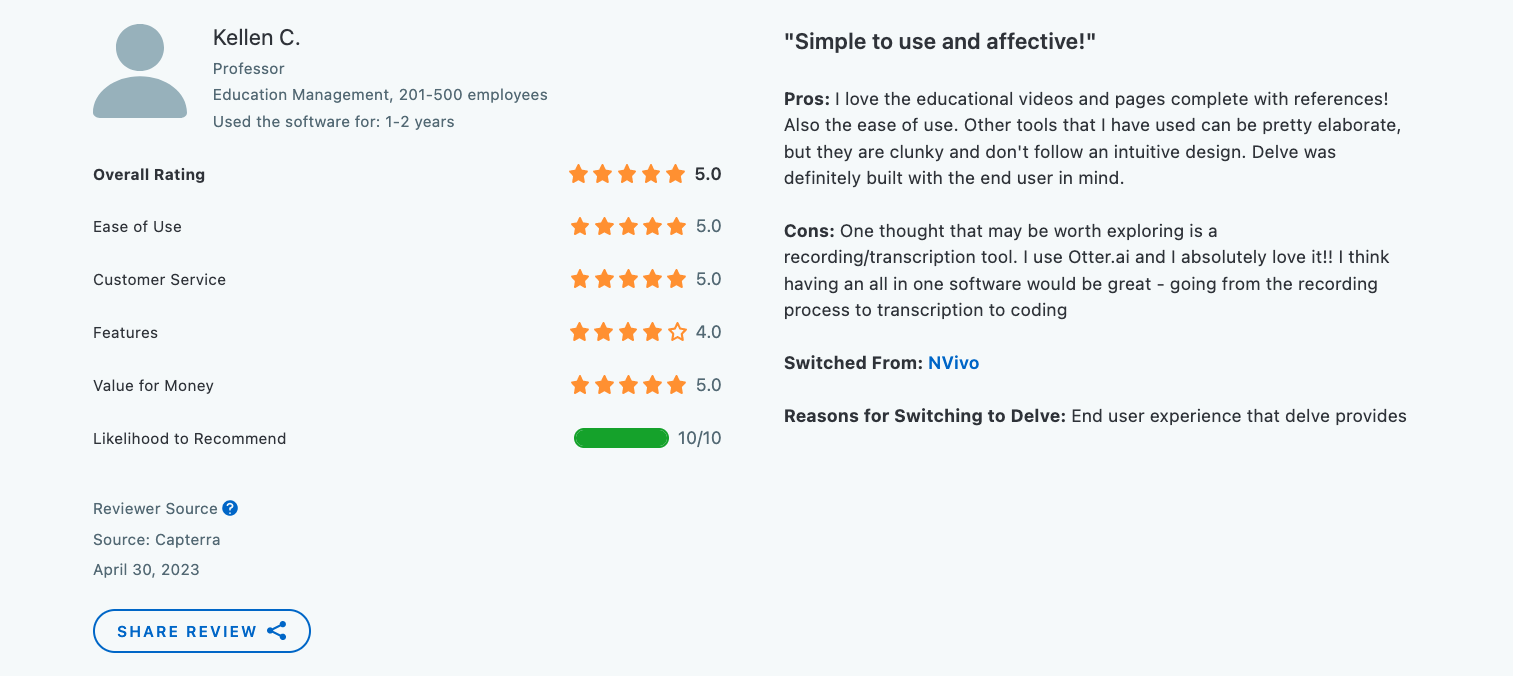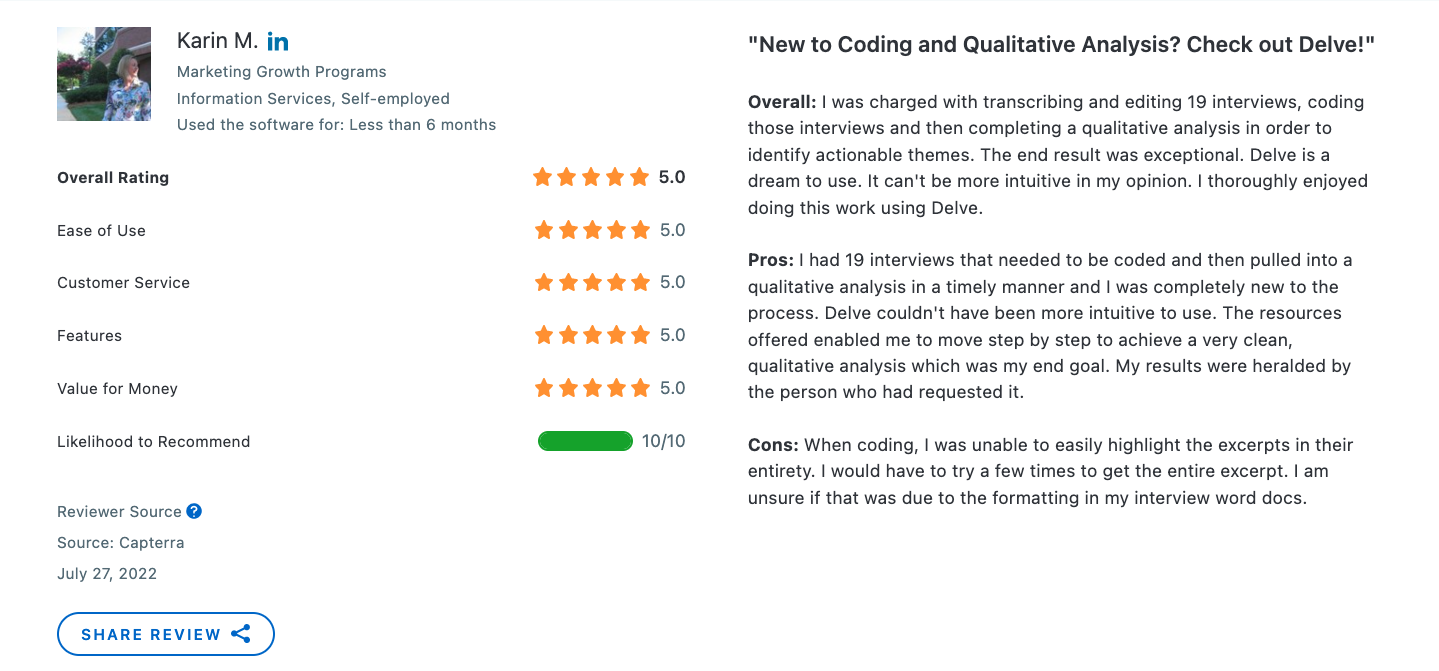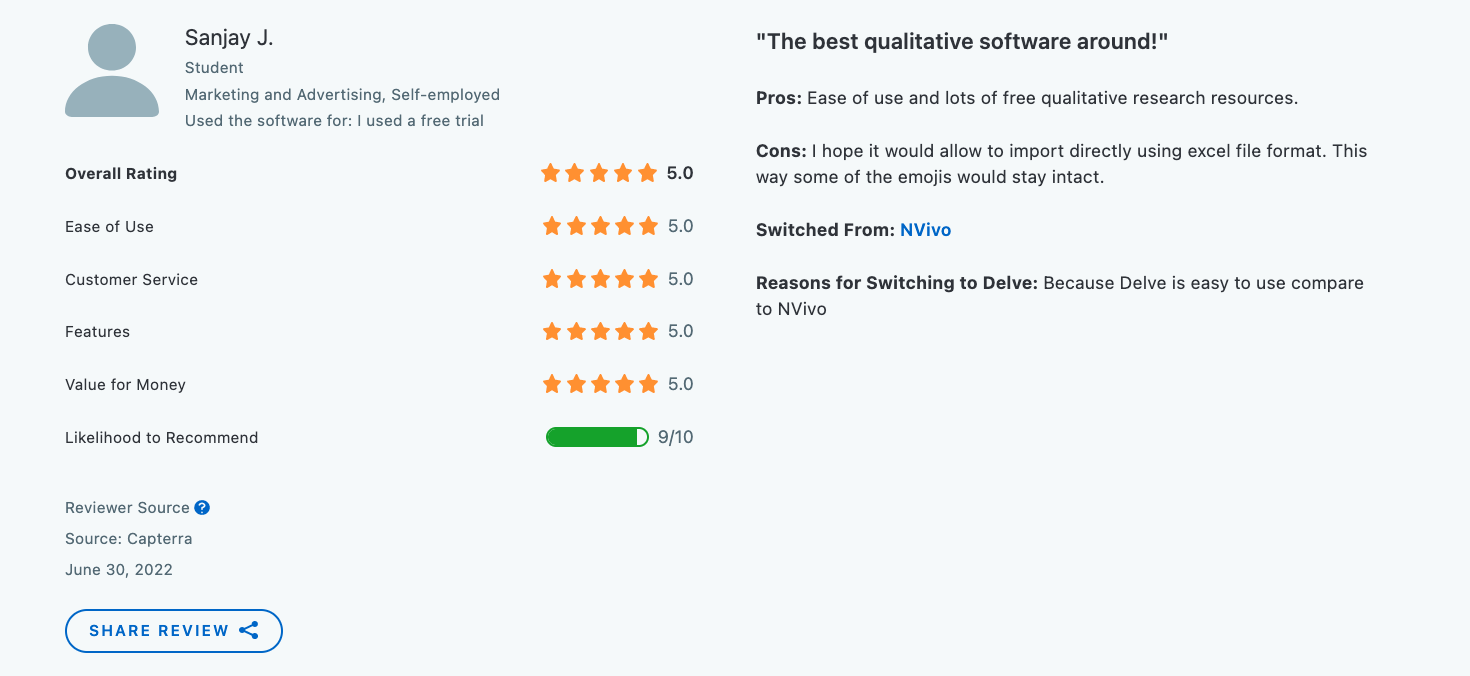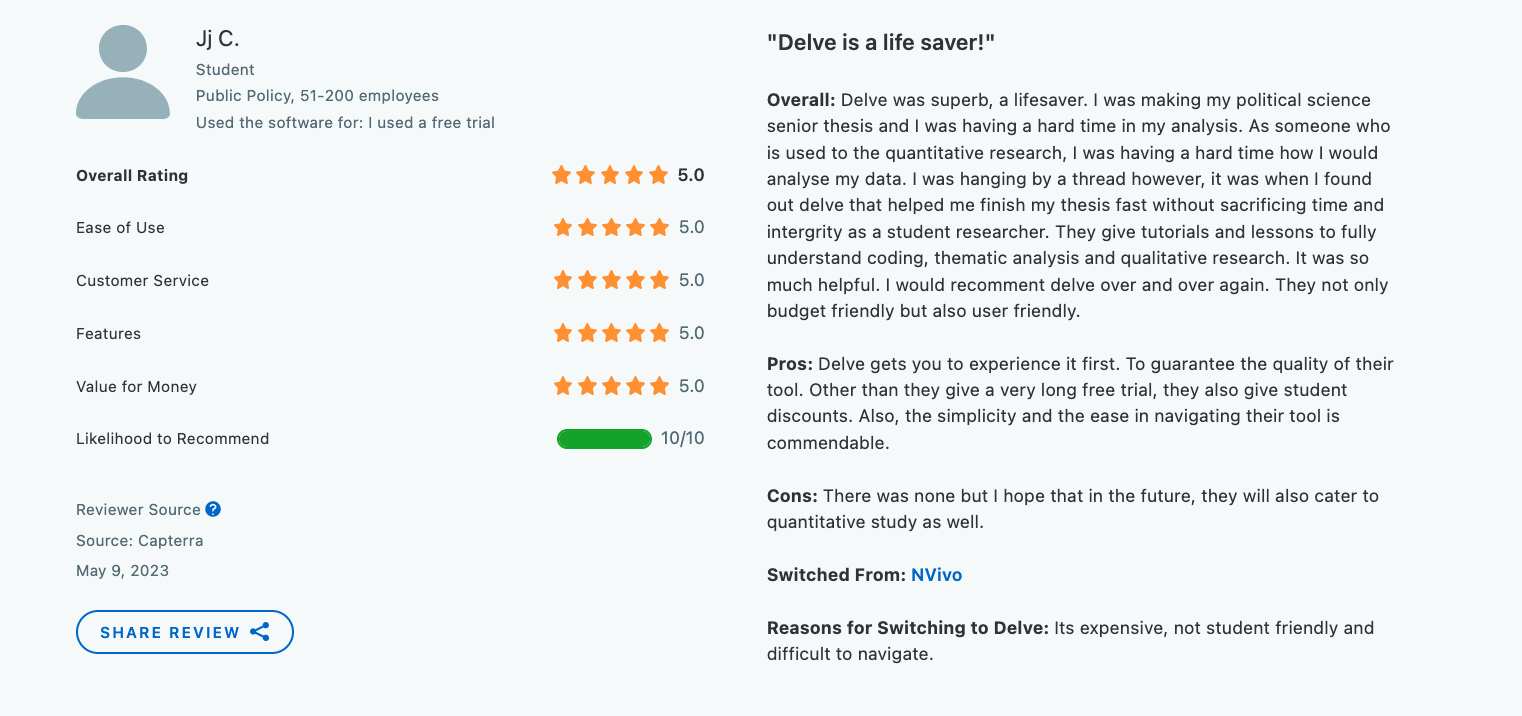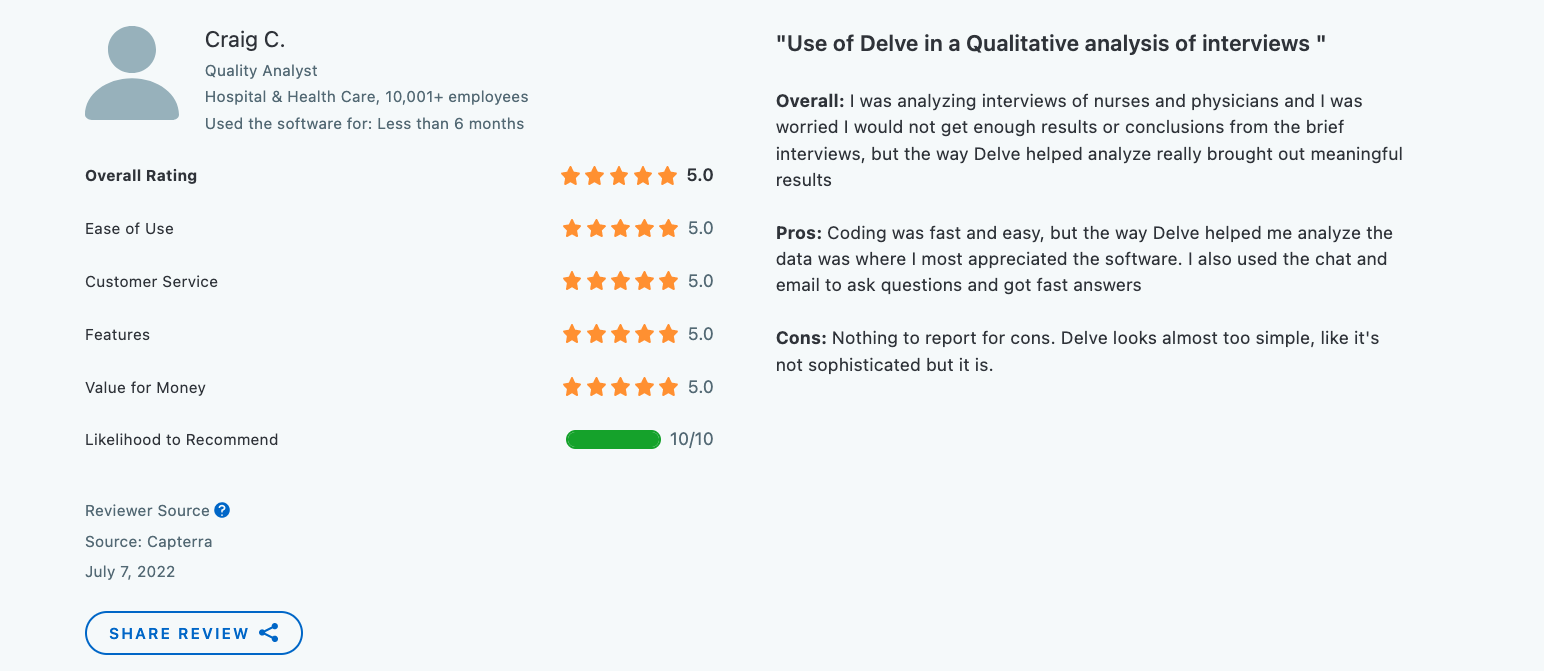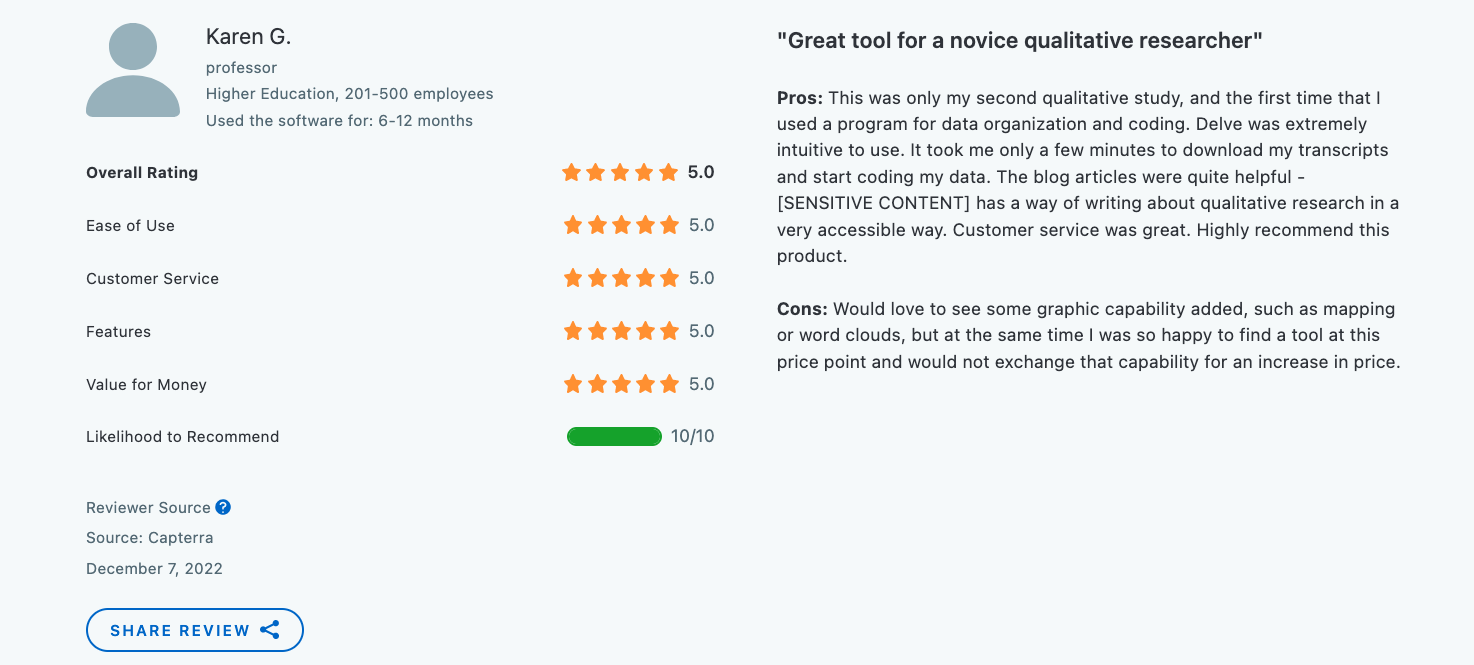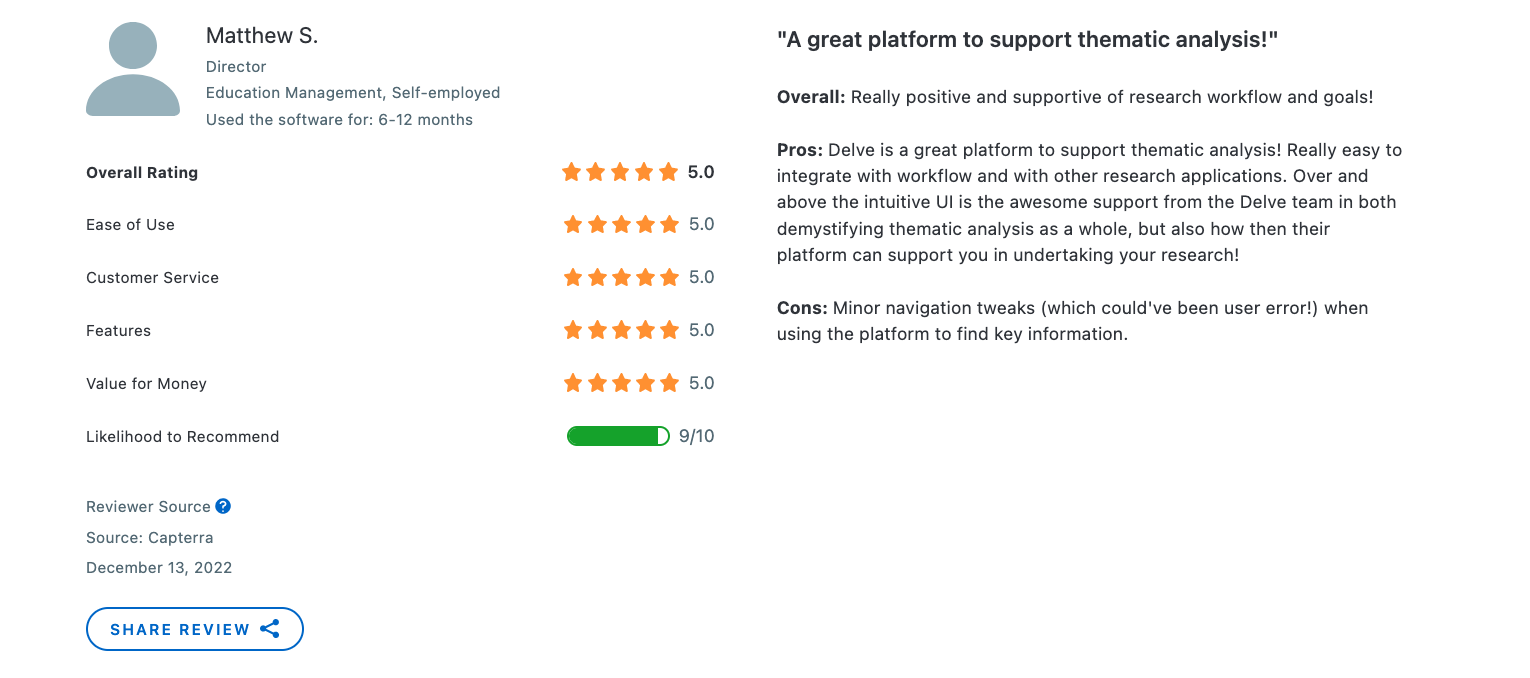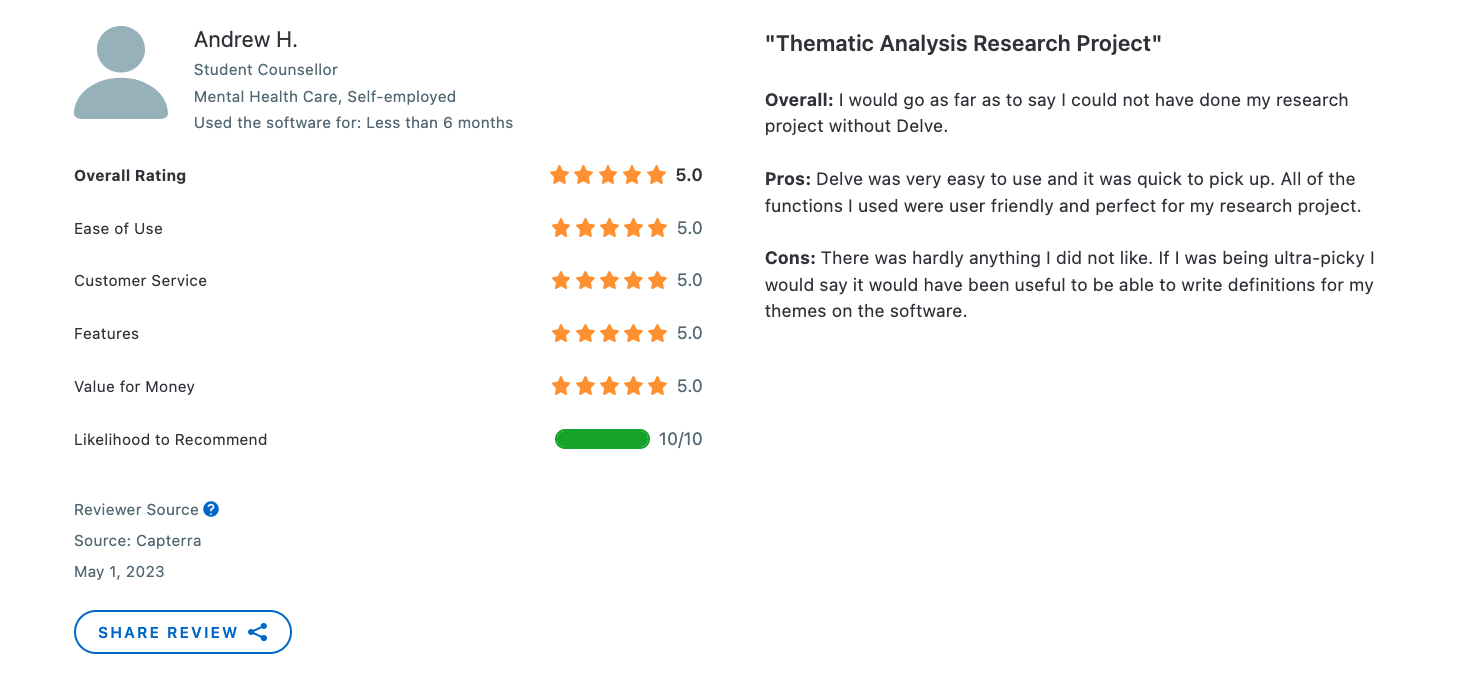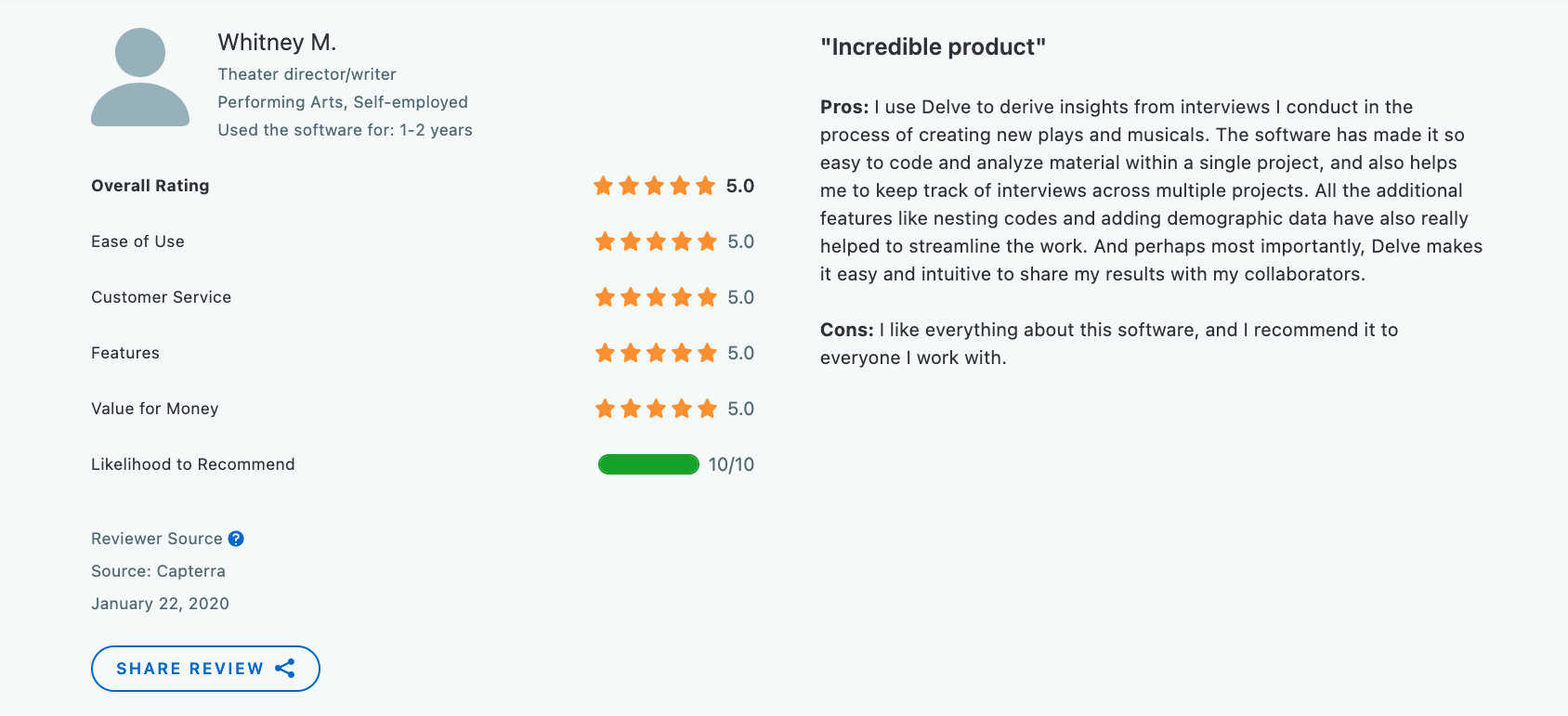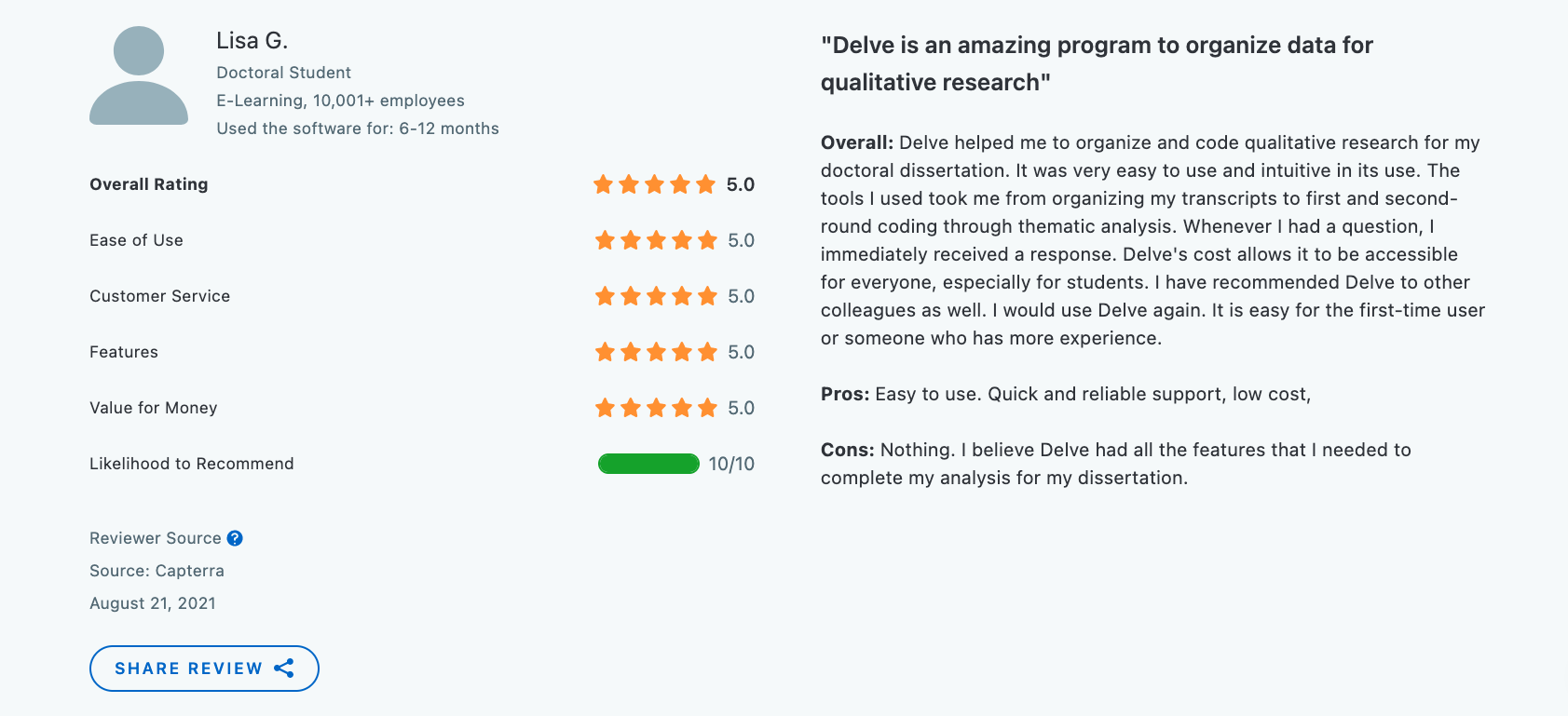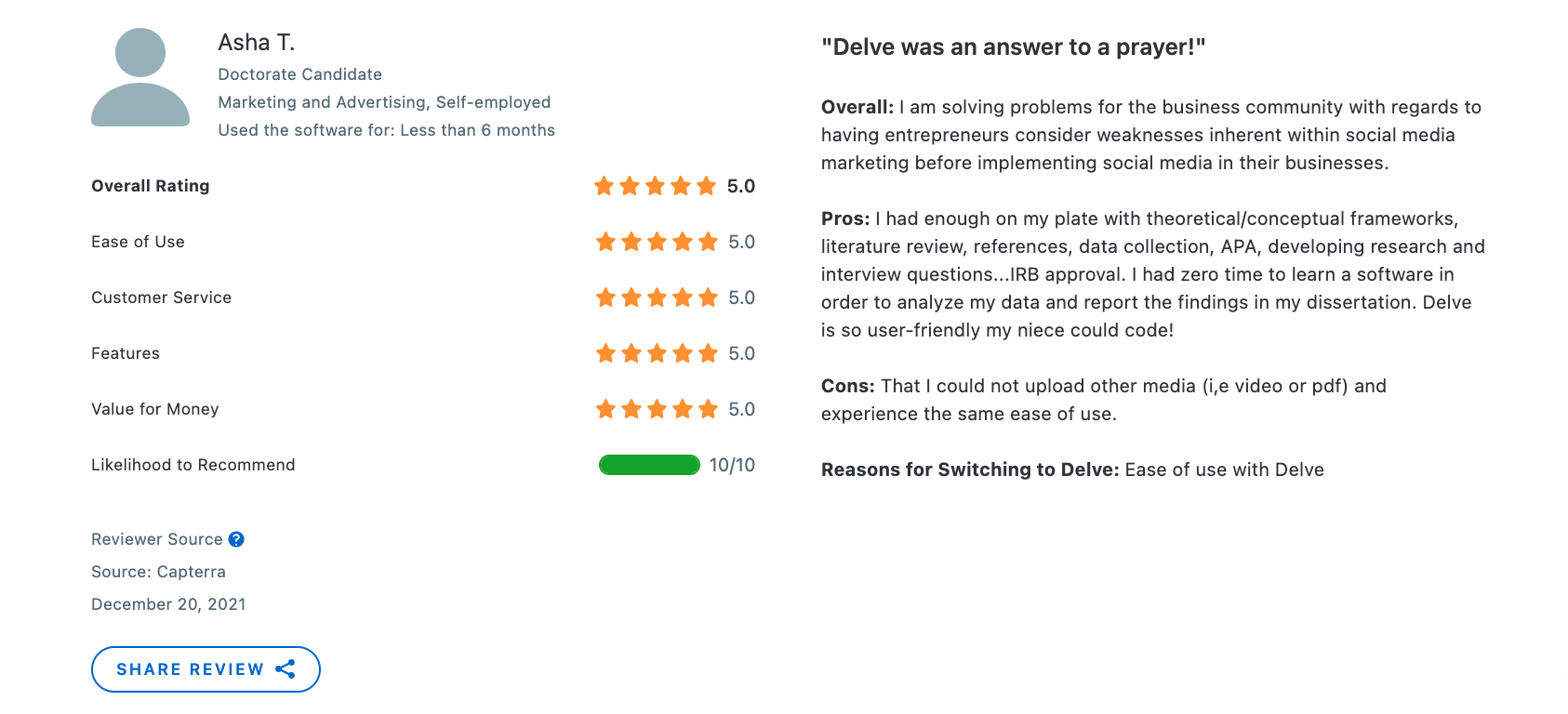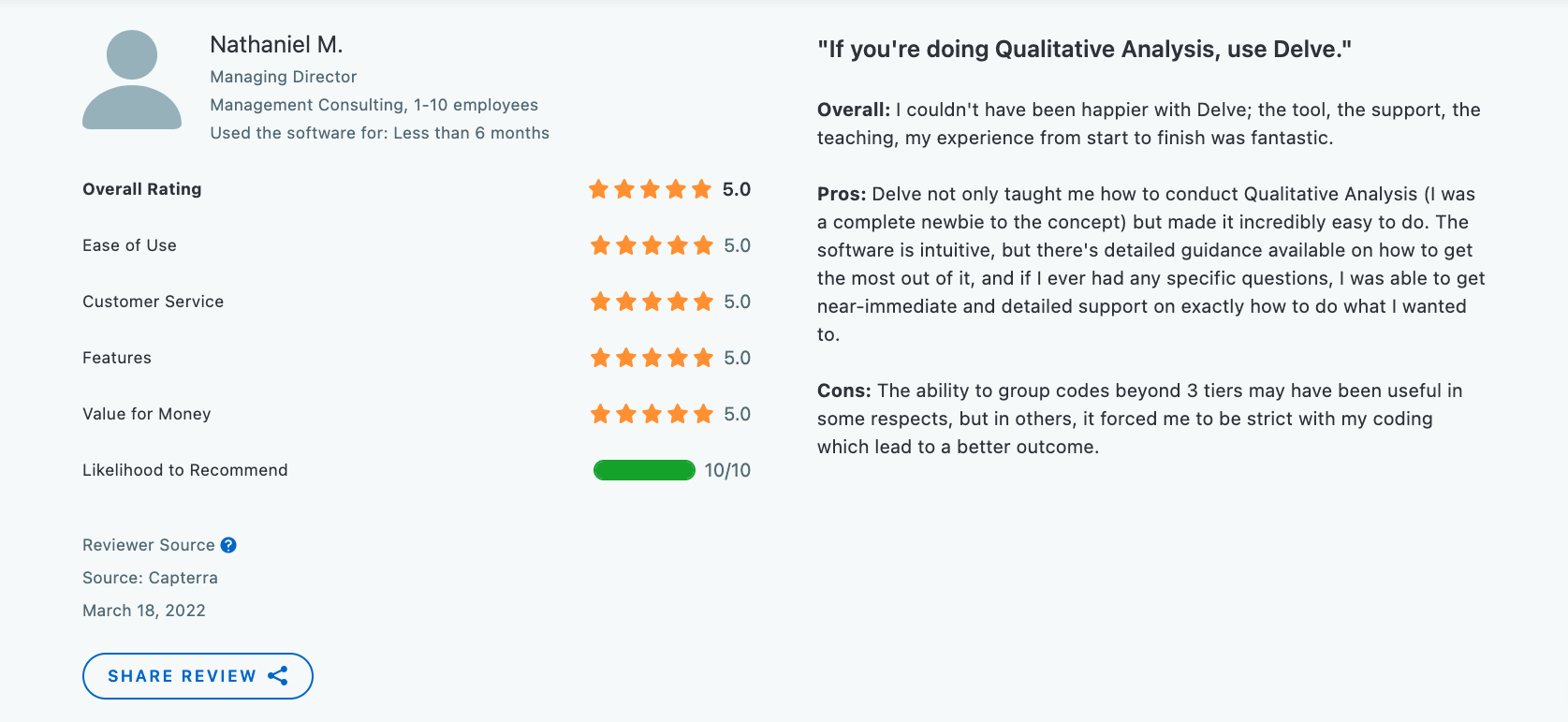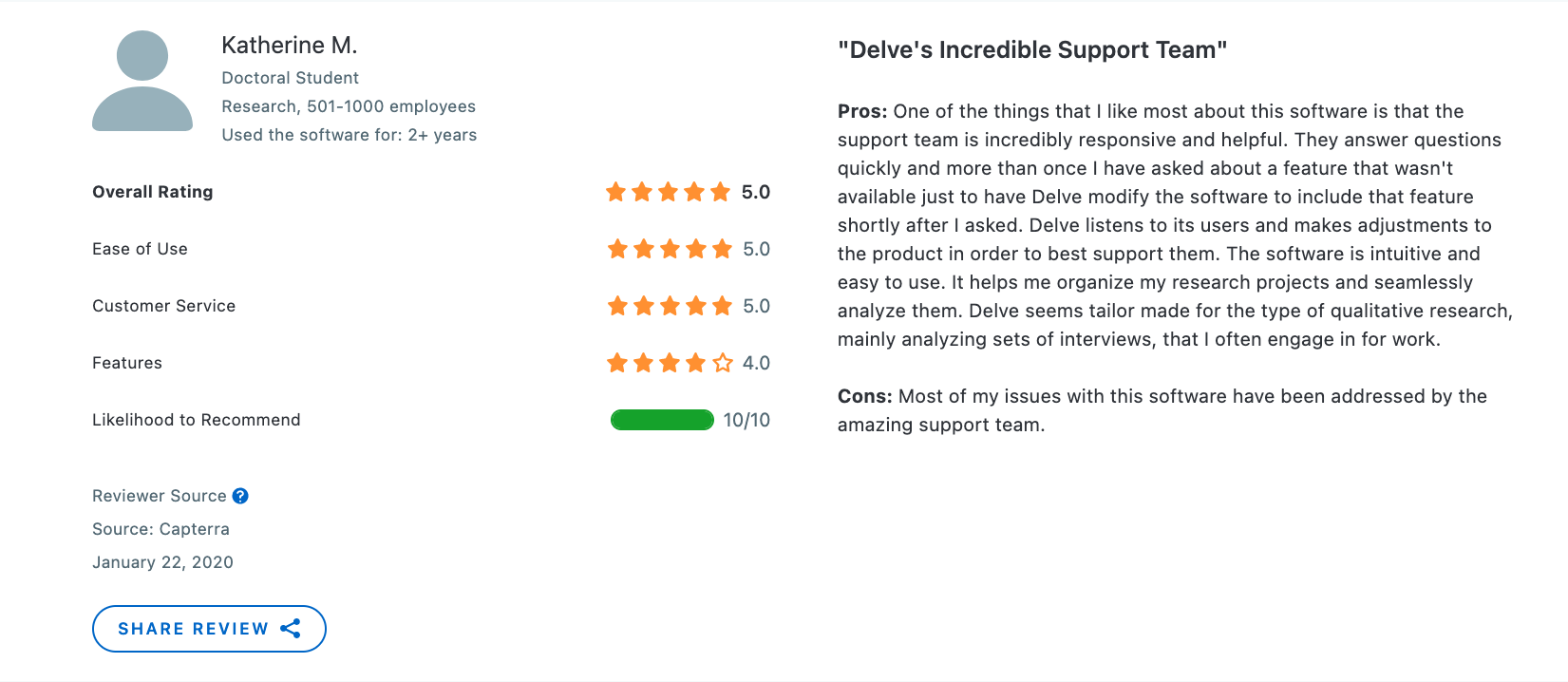NVivo Collaboration Cloud: Worth the Price Tag?
NVivo Cloud Collaboration is an add-on module for NVivo, a computer-assisted qualitative data analysis software (CAQDAS) tool. The optional add-on offers a collaboration tool with a variety of features that make it a valuable asset for research teams.
For one, NVivo’s cloud-based module helps research teams overcome the limitations of geographic locations and time zones.
In this article, we provide an assessment of NVivo Cloud Collaboration, with a focus on its benefits, features, drawbacks, and pricing options.
What Is a Cloud-based CAQDAS Tool?
Cloud-based CAQDAS tools offer collaborative data coding and centralized storage of the project file. Researchers can share and work on the shared master file from remote locations, with any changes automatically synced to the cloud.
Generally, cloud-based CAQDAS tools are more efficient for coding data than manual team coding or emailing Word/Excel files back and forth. Beyond enabling remote collaboration, cloud-based options also reduce errors and make it less likely to lose work.
NVivo Cloud Collaboration is one of a few cloud-based qualitative research tools. Though similar in functionality, not all cloud-based CAQDAS are the same. NVivo Cloud, for example, allows remote collaboration but needs NVivo software installed on the user’s device. Other tools are browser-based and thus can be used from any device with internet access.
In short, cloud-based research tools are ideal for increasingly mobile and remote researchers. However, they offer different functionality, pricing, and features, which we also address below.
[Related Readings: The Ultimate Guide to CAQDAS]
Why Researchers Are Moving to Cloud Collaboration
Using cloud-based research tools streamline document management by securely tracking changes and versions in a centralized location. This prevents work loss and enables easy review and revisiting of project elements for all researchers.
Here’s a rundown of the advantages of using a cloud-based CAQDAS:
Non-geographic specific: Enables collaborating with others, regardless of their location.
Increased efficiency: Having a centralized workstation improves workflows, reduces redundancies, and makes it easier to manage all project-related files, versions, and notes.
Auto-save feature: Most (but not all) cloud-based tools automatically save your work at regular intervals, reducing the risk of losing data or hours of work.
Scalability: Subscriptions and team sizes can be scaled depending on your needs, though NVivo Cloud does require each user to download NVivo software on their device.
Is Nvivo Cloud-Based?
While NVivo is not a cloud-based software, NVivo Cloud Collaboration operates in the cloud. To access NVivo Cloud, you first need to purchase, download, and install NVivo on your computer.
The NVivo add-on module enables up to five researchers to work together on cloud-based projects. More users can be added at an additional cost, as we will explain in the pricing section. Here is what the user interface looks like for the project manager (the “workspace owner” user role). The workspace owner adds other users (“collaborators”) to the project once it is created.
Though NVivo states that the Cloud Collaboration add-on works in real-time, there is a caveat. The single master file is stored in the cloud. However, to work on the file, users clone (download) the file to their computer. Changes to the cloned file are then synced to the cloud at intervals throughout a work session. The changes are synced in real-time but there is a specific process for downloading and storing files that can be confusing for users (also explained below).
NVivo offers many collaboration services. With the variety of options, it can be difficult to distinguish what exactly each one offers. To help clarify, here is a brief comparison of two of those options – NVivo Cloud and NVivo Server:
NVivo for Teams: Cloud Collaboration vs. Collaboration Server
Basically, the Cloud Collaboration plugin is accessible on any computer where NVivo software is installed. Collaboration Server is restricted to Windows devices, requires IT installation on a local server, and can only be accessed from that server.
NVIVO Cloud Collaboration
Enables real-time collaboration.
Purchased from NVIVO as an annual subscription.
Installed as an add-on plugin.
Allows up to five researchers (at the base price).
Can be accessed from anywhere with the internet and paid version of NVivo installed.
Offers cross-platform collaboration but the project must be created on Windows.
Key Caveat: NVIVO recommends you do not share between PC and Mac for older versions than NVivo 14. See our section on NVivo R1 vs NVivo 14.
NVIVO Collaboration Server
Enables real-time collaboration.
Requires two licenses (two one-time charges).
A license fee for the Collaboration Server itself is specific to however many client access licenses (CALs) you will need e.g. 25 CALs means 25 users can connect to the server at the same time.
An enterprise license for NVivo (Windows) client software for a specified number of user seats for the total number of users overall.
To clarify, an organization may purchase 1 Collaboration Server license with 25 CALs, allowing 25 users to connect at once, and an NVivo client enterprise license for 50 seats. This allows 50 total people to use the server but only 25 can connect to the Collaboration Server at once.
Needs to be installed on a local network by your IT department.
Can only be accessed on the local server where it was installed.
Allows the sharing of larger file sizes (e.g. audio & video).
If you work concurrently with multiple teams on multiple projects using different versions of NVivo, you need to have each licensed version of NVivo installed on your computer.
Windows-only functionality.
NVivo (Release 1) Cloud Collaboration vs NVivo 14 Collaboration Cloud: What’s the Difference?
Various versions of the NVivo software are also currently available.
Much like the differences between Nvivo Cloud and Server, each version of NVivo software offers different functionality. Which NVIVO version you have will influence what functionality of NVIVO Cloud you can use.
NVivo R1 (release 1) launched in 2020 and NVivo 14 released in March 2023, have notable differences in their collaboration features and how researchers can use them.
NVivo's documentation is not always updated or timestamped. Some resources don’t include the newest information for NVivo 14, while others do. To save you the research, we’ll explain the differences between cloud collaboration on NVivo R1 and NVivo 14.
Understanding these differences highlights some new updates and ongoing limitations of NVivo’s cloud-based CAQDAS tool.
⚠️ Any version of NVivo 11 or older is not compatible with NVivo Cloud. You will need to purchase NVivo R1 or NVivo 14 in order to use NVivo Cloud.
NVivo (Release 1) Cloud
Collaboration Cloud with NVivo R1 worked as more of a share-point where the workspace manager user uploads the master project file. You can think of this as a Dropbox or OneDrive for researchers. The project owner adds collaborators who then download, edit and upload the files.
The workspace owner then collects the project files of all the team members (collaborators) and merges them within NVivo. While this version is compatible with Mac and Windows, you can’t work interchangeably on the same project.
Nvivo 14 Cloud
On the other hand, NVivo 14 Collaboration Cloud allows multiple collaborators to work together on the same project in real-time. There are also fewer cross-platform roadblocks.
Projects are uploaded by the workspace owner to a secure cloud location. Collaborators clone the project onto their computers to work on it. They can also work offline, and the changes will be synced with the cloud project upon reconnecting to the internet.
NVivo 14 syncs versions between Mac and Windows. However, only Windows users can create initial projects. Mac users can clone projects made by Windows users and can only collaborate on them. Also, workspace owners can only work from NVivo for Windows in this release.
[Looking for a more user-friendly CAQDAS tool for team research? Check out Delve.]
Features of NVivo 14 Cloud Collaboration
NVivo Cloud Collaboration offers a variety of features, such as
Multi-researcher Teams: Work with up to five researchers on a single project. More users can be added at an additional cost.
Team Management: Use the Manage Team option to add or remove users. Keep in mind that only workspace owners can add or remove users.
Cross-platform Compatability: After the workspace owner creates the master project file and uploads it to the cloud (from a Windows device), collaborators can work from either Windows or Mac devices.
Work Offline: Download the master project file to a computer or laptop, work on the project while out of reach, and then upload it to the master project when online.
Data Security: The project can only be accessed by authorized users, implying that only authorized personnel can view and modify project data.
Citavi Integration: Integrates with the knowledge management tool Citavi, giving researchers access to references, research, and knowledge items collated in Citavi.
How to Use NVivo for Teams
The NVivo software itself has a steep initial learning curve. We offer an abridged version of how to use Nvivo Cloud Collaboration as a team.
To begin, the workspace owner uploads and manages shared projects using the NVivo Collaboration Cloud feature, opens or creates a new project, and saves any changes made. This is what the individual workspace looks like for the workspace owner. Collaborators will have a similar interface with fewer options.
After being invited by the workspace owner, collaborators can access and update shared projects by clicking Cloud Projects on the NVivo welcome page and selecting the desired project.
Collaborators will need to clone the project to begin working on it. Two key (⚠️) points here:
It is very important NOT to clone a project more than once. Multiple downloads may break the syncing functionality from your computer.
The same applies to the file name. It needs to remain exactly the same on your device. If the file name is changed, any edits to the file will not sync to the cloud.
The syncing indicator icon, found in the upper right of the Cloud Collaboration interface, gives you the current sync status of the project. The indicator has three statuses:
Synced - You are seeing the most up-to-date version.
Syncing - Your project is syncing, and you will see the most up-to-date version soon.
Failed - Your project has failed to sync. In this case, you will need to relaunch NVivo. If this doesn’t solve the issue, your project has likely been corrupted and your data may be lost. The NVIVO documentation does not currently state what to do in this scenario.
ℹ️ All users need to create an NVivo customer account or a personal account to access the Collaboration Cloud add-on module. The project must be created from NVivo 14 for Windows.
ℹ️ NVivo 14 can open and edit projects created in R1. When projects from R1 are opened in NVivo 14, they will be automatically updated to the newer project format.
⚠️ Projects created in NVivo 14 can only be opened in NVivo 14, not R1 or earlier versions.
⚠️ NVivo version 11 and earlier are not supported for any cloud-based add-ons.
NVivo Cloud Collaboration Pros
Plugs into NVivo CAQDAS, which some universities and institutions have a pre-paid license for.
All project files are stored within one, centralized NVivo project.
Permissions are managed based on the role of each team member.
Data can only be accessed by those granted access to the project.
NVivo 14 integrates with Citavi software.
NVivo Cloud Collaboration Cons
Setting up the master project can be confusing for the workspace manager.
Other resources like user guides are complex and often outdated.
Requires an NVivo license and separate cloud add-on module subscription.
The annual subscription cost for the Cloud Collaboration add-on is prohibitive for many students, members of academia, and researchers overall.
Limited to five researchers on a single project.
Adding additional collaborators adds additional costs.
Project Owners can only upload a project to the cloud from NVivo 14 Windows version.
The Mac version contains most, but not all, of the functionality as the Windows version.
Syncing is easy to break. Collaborators must clone the project only once and use the same name when saving it on their computers to review and edit the project.
If the project file name does not match the master file name it will not sync to the cloud.
Syncing errors can lead to corrupt files and lost work.
Lack of timely customer support from NVivo.
NVivo and Nvivo Cloud Collaboration Pricing
NVivo Collaboration Cloud can be purchased through myNvivo – the company’s online customer portal – as a module with NVivo's primary subscription. One annual subscription allows five team members to collaborate.
NVivo Subscription
NVivo (Windows) Academic - Starting at USD $1,019 per team member
NVivo (Mac) Academic - Starting at USD $1,019 per team member
NVivo (Windows) Non-academic - Starting at USD $2,038 per team member
NVivo (Mac) Non-academic - Starting at USD $2,038 per team member
Cloud Collaboration Subscription
Starting at USD $499 for five team members.
$99 USD for each additional team member added.
Cost of NVivo Server
Starting from USD $2,038.
Recall from previous sections that you also need to purchase “seats” and CALs to match the number of expected users on the server. You can find more details on pricing here.
Decision Time: Is Nvivo Cloud Worth the Price Tag?
It’s true that choosing the right tool for your research team is important, and NVivo Cloud Collaboration offers several advantages over traditional collaborative coding options.
However, while NVivo 14 improves collaborative qualitative research, new researchers and students may find other tools simpler and more cost-effective for their specific needs.
Aside from the high price tag, the cloud-based aspect of the software itself is limited by the fact that you must use a computer with NVivo software already installed. Cons like this, along with other limitations like ongoing cross-platform issues, just don’t seem to match the hefty price tag.
Enter, Delve
Delve CAQDAS software software is another popular cloud-based collaborative research tool.
Where NVivo Cloud Collaboration is really more for centralized storage, Delve offers a real-time coding environment with the same cloud storage functionality. There aren’t as many limitations or restrictions in terms of general usability and fewer software or hardware demands.
What You Get With Delve CAQDAS
Simple, affordable pricing: Collaboration is included in the Delve subscription at no extra cost, making it more affordable than other options.
Pricing: USD $50 per month, per user.
Discounted education pricing is available.
Same features, fewer restrictions: Delve offers the same features on both Mac and Windows, eliminating the need for a Windows computer for project setup. Easy-to-use memos, global project search for individual words or phrases, co-occurrence matrices, and more.
Never any need for IT: You never need an IT specialist to install or help troubleshoot a project, as you would with NVivo Collaboration Server.
Automatic software updates: With Delve, there is no need to worry about which version you are using. You also do you need to pay for upgrades. Delve software updates are seamlessly pushed out to users without any need to download new versions.
Fewer project interruptions: Just like with Google Docs, there are no interruptions to your project or project workflow when updated Delve versions are released.
No version incompatibility issues: Where NVivo requires payment for updating software and outdated versions may prevent collaboration, everyone is always using the latest release of Delve software.
Any computer, any time: Collaborate from anywhere, on any computer, without needing a new license or being limited to a local network as with NVivo Collaboration Server.
Stress-free syncing: Delve eliminates syncing issues that can occur in NVivo due to setup, researcher error, or project file corruption.
Actual human customer support: Delve provides prompt, personalized customer service to assist with setup or project management issues.
User-friendly features: Delve was created by researchers for researchers. The intuitive interface was designed for efficient yet rigorous research without a steep learning curve. Delve also offers helpful videos, free research courses, and easy-to-grasp documentation.
These are just a few of the main reasons to consider coding and collaborating on Delve. You can find our full Delve vs NVivo comparison for more information on the similarities and differences between these two popular CAQDAS options.
For Your Consideration
💡You can try a 14-day free trial of Delve to test out the simple user interface.
📙 Check out The Essential Guide to Qualitative Coding.
🗣️ Find out what other researchers are loving about their experience with Delve. (+1)