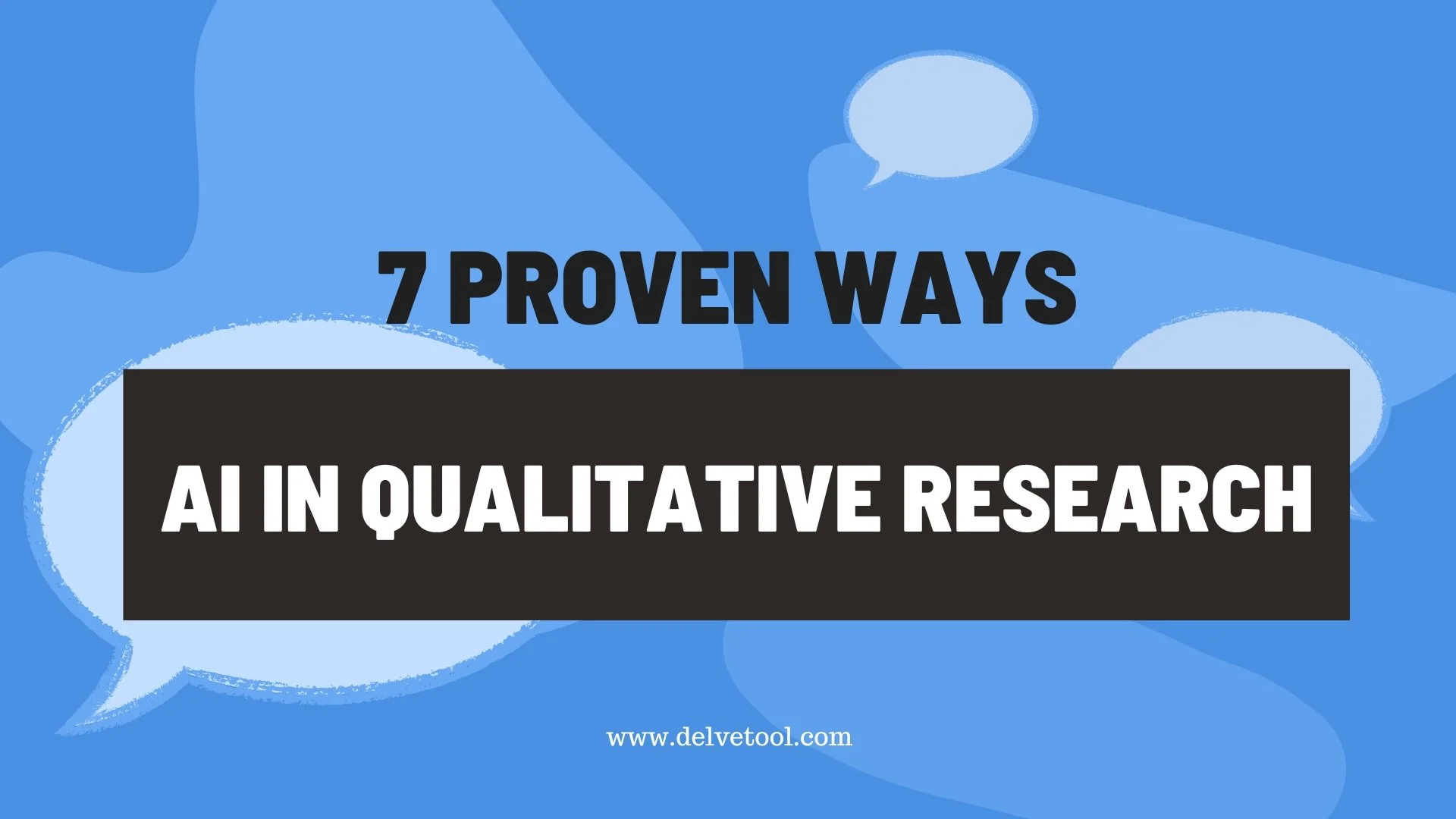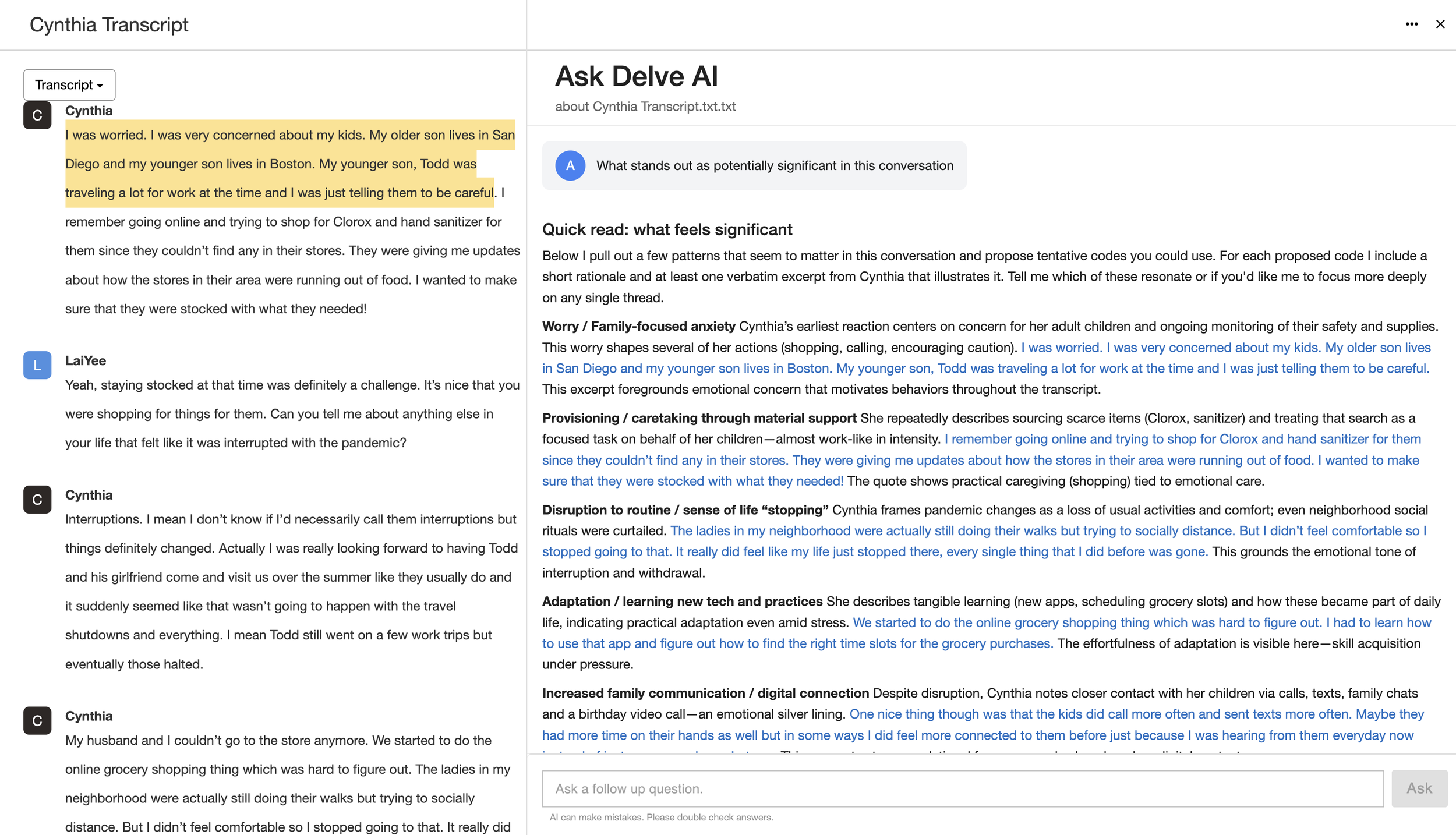7 Proven Ways to Use AI in Qualitative Research
Qualitative research is inherently human. When you analyze interviews, focus groups, or field notes, you often dig into your participants’ lived experiences. Until recently, going through this human-centered process was a take-one-to-know-one type of deal. It’s always just been us humans at the helm.
But when you’re in the thick of dozens or hundreds of transcripts, most of us take any help we can get. The tedious organizing, coding, and pattern-seeking take huge amounts of time away from deeper analytical work, where time feels better spent. That’s where new AI tools for qualitative research come in.
Unlike ChatGPT and other general chatbots, Delve’s AI features are made for qualitative research. They’re designed to help you manage transcripts, apply codes, and spot patterns in one location without taking over your analysis. This guide outlines six ways they can support your work from start to finish.
Humans at the helm: AI's role in qualitative research
Before we dive into how to use this technology, it's important to understand how AI fits into qualitative methodologies like thematic analysis, grounded theory, or qualitative content analysis.
What's fascinating about AI is that it can crunch text and spot patterns fairly well, but it can't walk in your participants' shoes or truly grasp your research context.
While these tools have absorbed mountains of academic literature, they still lack the first-hand account that comes from lived experience. You bring the contextual understanding and interpretive lens that gives meaning to your data. What AI can do is process a lot of data for you and recognize patterns based on your direction. What it can’t do is tell you what it means.
As the researcher, you are the sole meaning-maker. You design the study, develop research questions, understand the context, and ultimately construct meaning from your codes. AI simply helps you with the overwhelming and tedious parts of qualitative analysis, giving you more mental space for deep thinking.
🤖 Stay reflexive when using AI in qualitative research
AI tools can shape how you interpret data, so reflexivity still matters. Just as you would reflect on your own lens, use memos to document how AI influences your thinking and decisions. For more on the philosophy behind this, see AI in qualitative data analysis.
1. Familiarize Yourself with Your Data
Before coding, use AI to get oriented with your transcripts. Start with broad, open-ended queries rather than jumping straight to specific codes—ask for summaries, key topics, or how content relates to your research questions. This inductive approach lets you discover what's actually in your data before imposing structure.
Morgan (2023) recommends beginning with general questions because "the goal at this initial stage is to locate a set of basic topics, or themes in the data that can serve as the foundation for further searching" (Morgan, 2023). This foundation then supports more focused work like brainstorming codes.
Sample Prompts:
Summarize the key points from this interview
How does this transcript relate to [your research question]?
What stands out as potentially significant in this conversation?
What topics or concerns come up repeatedly?
2. Brainstorm Codes
Use AI to brainstorm initial codes as starting points for your analysis—you still create and refine the final codes. AI can also suggest subcategories within existing codes based on patterns in your data. This collaborative approach combines AI's processing speed with your contextual expertise.
Sample Prompt:
What themes or patterns do you notice in this transcript?
Suggest some initial codes I might consider for this interview
What subcategories might exist within [existing code]?
3. Use AI as your personal peer debriefer
Analyzing data solo can feel isolating, leading to uncertainty about your codes and interpretations. You're immersed in data, developing codes and themes, but without regular feedback, you might wonder if you're lost. While nothing replaces genuine human peer debriefing, AI can step in as a helpful sounding board.
Delve’s AI assistant can review your codes and suggest potential improvements to your code definitions. It can point out redundancies or overlaps in your codebook, helping you refine your analytical framework. Most importantly, it can ask thoughtful questions that prompt deeper reflection on your coding decisions.
For example, after coding several interview transcripts about remote work experiences during the pandemic, you might ask:
Do you see any differences in how the different participants struggled with ‘technological barriers”?
"What might I be missing in my analysis of adaptation strategies?"
Are there any quotes that don’t fit into this code about “social isolation”?
These prompts can help you articulate your own thinking and consider alternative interpretations, much like a conversation with a peer debriefer would. You can always review your AI chat history to track how your thinking evolved through these conversations, or check how AI might be coloring your analysis.
4. Apply your existing codebook with AI
One of the most time-consuming aspects of qualitative analysis is applying your codebook across multiple transcripts. This is especially challenging when you're working with dozens of interviews or field notes.
Why not let AI assist you in applying your pre-established codebook to your transcripts, saving you time while you stay in control of the analysis? You can keep the insights flowing without the tedium.
The key is having clear code definitions that AI can use to identify relevant excerpts.
When you use AI to apply codes, you still review each coding decision. This allows you to:
Accept accurate coding decisions
Reject inappropriate applications of codes (using Remove Codes Applied by AI when needed)
Refine your code definitions based on what you see
Identify patterns you might have missed manually
This AI feature is particularly useful for deductive coding, where you're working with predefined categories based on theoretical frameworks or research questions. The AI doesn't determine what's important. You do that through your codebook. AI simply helps you apply these decisions consistently across your dataset. Later, we’ll show how AI can generate descriptions for your codes based on snippets you've already tagged, creating a feedback loop where AI helps you fine-tune your coding logic.
For example, if you've coded numerous excerpts under "Pandemic Coping Strategies," AI might analyze these snippets and suggest subcodes like:
Changes in Daily Routine
Concerns for Family Safety
Work Disruption
Academic Concerns
Event Planning Challenges
This collaborative process combines AI's ability to quickly process large amounts of text with your expertise in understanding what's meaningful within your research. This new approach is especially helpful for second rounds of coding once you've established your initial codebook.
💡 Coding tip: Use AI to brainstorm subcodes—without losing control
Delve’s AI Assistant can help you explore subcode ideas by suggesting patterns based on your data. But you stay in charge: review the examples, refine the wording, and keep only what fits your framework.
5. Anchor your coding in theoretical frameworks
When you're working with established theoretical models, Delve’s AI features can help you bridge the gap between abstract ideas and grounded data. While AI doesn’t “understand” theory the way a researcher does, it has a general grasp of many common frameworks and can help you work through them more systematically (with your input leading the way). That gives you a solid base to work from when applying models like Maslow's Hierarchy of Needs, Technology Acceptance Model, or Social Cognitive Theory.
You can use AI to:
Filter which transcripts and codes AI draws from to fine-tune your analysis
Draft memo summaries that reflect how excerpts might relate to your theoretical framework
Spot quotes that might illustrate or challenge the framework you’re applying
Suggest possible gaps or inconsistencies between your data and the model you’re using
Each time the AI generates a response, it includes a memo explaining its reasoning. This creates a springboard to reflect or ask for clarification using @ai_assistant.
Helpful prompts include:
“Does this quote align with [theoretical construct] as I’ve defined it?”
“Are any excerpts raising questions about how I’ve applied this framework?”
“Summarize how these excerpts relate to [theory name or concept].”
These prompts can spark deeper thinking, but they won’t replace it. You’re the one who knows how to apply it meaningfully to your data and participants’ real-world experiences.
💡 More context = more relevant support
When using AI to explore theoretical frameworks, give it specific context. Instead of just asking about “job motivation factors,” explain that you're working within Herzberg’s Two-Factor Theory and outline the relevant factors. This helps AI tailor its suggestions to your actual framework.
6. Clarify relationships between codes
Theme-building is where you zoom out from individual codes and start looking for broader patterns. It’s a highly interpretive process – less about sorting and more about sense-making. While Delve’s AI can’t directly map relationships between codes or generate themes across multiple codes, it can help you clarify what each code contains so you can start making those connections more confidently.
When you’re letting data lead your analysis, AI can help:
Summarize the key points within a specific code
Spot common ideas or outliers within your excerpts
Help refine code definitions before grouping them into broader themes
Some sample prompts you can try:
“Summarize the main points under my ‘technology barriers’ code.”
“List recurring concerns in this code.”
“Reword this code definition based on what’s tagged under it.”
“What ideas show up repeatedly in my ‘community response’ excerpts?”
You can apply filters before running your prompt to focus on specific codes or transcripts. This is especially helpful when working with large datasets or when you're preparing to write up findings and need a clearer picture of what’s inside each code.
And if you want a different view of the output, say, in a bullet list or table format, you can just ask. AI Chat lets you reformat responses however most helpful to you: with headers, subheaders, snippet citations, or grouped by transcript. These different formats can spark new ideas and clarify ideas.
💡 Keep fact checking
We touched on this earlier but it’s worth reinforcing: AI can suggest patterns, but the interpretation stays yours. Always review the full context of supporting snippets, memo your reflections, and check whether the patterns make sense within the broader story your data tells.
7. Overcome writer’s block with an AI assistant
Transitioning from analysis to writing up findings can be challenging. You need to craft a coherent narrative that accurately represents your data while highlighting key insights. Even writing simple code descriptions can eat up a lot of time when you’re having a brain cramp. With Delve, you have everything you need stored in one place.
Delve’s AI Assistant can help you:
Identify representative quotes for each theme
Suggest organizational structures for discussing complex themes
Draft preliminary summaries of findings (which you then critically revise)
Help articulate connections between your findings and existing literature
When asking AI for help with writing, be specific about what you need:
"Can you suggest three representative quotes from my 'Technology Barriers' code that illustrate different aspects of this theme?"
"What might be a logical structure for discussing my theme about changing family dynamics during lockdown?"
As in most of the previous steps, this back-and-forth engagement keeps you in control of how your research is presented while getting helpful suggestions for structuring and illustrating your findings.
🤖 AI-assisted coding: What it does and what stays yours
| AI use case | How it helps | What you still do |
|---|---|---|
| Peer debriefing | Surfaces blind spots and prompts self-reflection on codes | Make the final call on what to revise or keep |
| Apply codebook | Tags your transcripts using your existing codes and definitions | Approve, tweak, or remove codes as needed |
| Brainstorm subcodes | Suggests patterns and subcategories within broad codes | Pick what fits and shape them to your research |
| Theoretical framework support | Highlights excerpts that might align with your chosen theory | Add context and judge whether it truly fits your framework |
| Explore code relationships | Summarizes ideas in each code to help you develop themes | Spot overlaps and group codes in ways that make sense |
| Writing assistance | Suggests quotes, summaries, and structure for your write-up | Use as a starting point and refine in your own voice |
Stay in charge with AI
AI can accelerate the grunt work, but it can’t (and shouldn’t) own the meaning-making. Here’s how to keep yourself firmly planted in the driver’s seat:
Trust, then verify. Spot-check all suggestions against raw transcripts before approval. AI may miss implicit meanings, sarcasm, or culturally specific references. Tools built specifically for qualitative research can speed up this validation by linking AI suggestions directly to source text. But as Morgan (2023) notes, "there is no substitute for checking the output of the AI through one's own familiarity with the data."
Treat AI as a conversation partner: Ask follow-up questions. If results seem incomplete, probe deeper with refined queries. "One of the main strengths of generative AI programs... is their ability to respond to further prompts with more depth and detail" - Morgan (2023). Good analysis often requires multiple rounds of back-and-forth.
Let AI handle the busywork so you can focus on deep thinking. Off-load repetitive tagging and pattern-scanning, but reserve the interpretive calls for yourself.
Stay reflexive, not reactive. Write memos about how the model’s output nudges your thinking – then decide whether that nudge is insight or noise.
Leave a paper trail. Record each AI-assisted step in your audit log or methodology section. Reviewers (and future you) will thank you.
Keep ethics front-and-center. Check that the model’s shortcuts don’t amplify bias, expose sensitive data, or drown out minority voices.
Practice AI reflexivity: Just as you reflect on how your own perspectives shape your analysis, document how AI influences your thinking. What prompts did you use? How did AI suggestions shape your coding decisions? Did you interrogate outputs or accept them uncritically? Morgan (2023) argues that "this need for a conscious degree of reflexivity is especially important" for AI-assisted analysis, given its reliance on the researcher's subjective judgments in interpreting the responses from the AI." This transparency strengthens methodological rigor.
Use the tech as needed. Leverage the speed. But find ways to keep your judgment firmly at the core.
Your analysis, your judgment – AI to lighten the load
Delve’s AI handles the repetitive coding and pattern-scanning so you can stay focused on the sense-making that only a human can do. You get cleaner data, a sharper codebook, and a transparent audit trail – all without losing the human judgment that makes qualitative research, well, qualitative.
From applying your codebook to exploring relationships between codes, Delve's AI assistant helps you tackle the complexity of qualitative data without taking over the meaning-making process.
See AI in action. Try Delve free for 14 days and discover deeper, faster analysis with AI.
See why researchers keep choosing Delve →
“Incredibly easy to use and the new AI feature is helpful with coding and exploring codes I may have missed initially.” – Read more stories
Start Free TrialNo commitment. Cancel anytime.
References
Morgan, D. L. (2023). Exploring the Use of Artificial Intelligence for Qualitative Data Analysis: The Case of ChatGPT. *International Journal of Qualitative Methods*, 22. https://doi.org/10.1177/16094069231211248